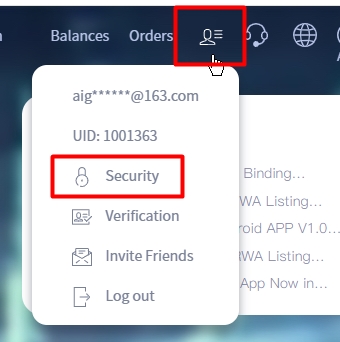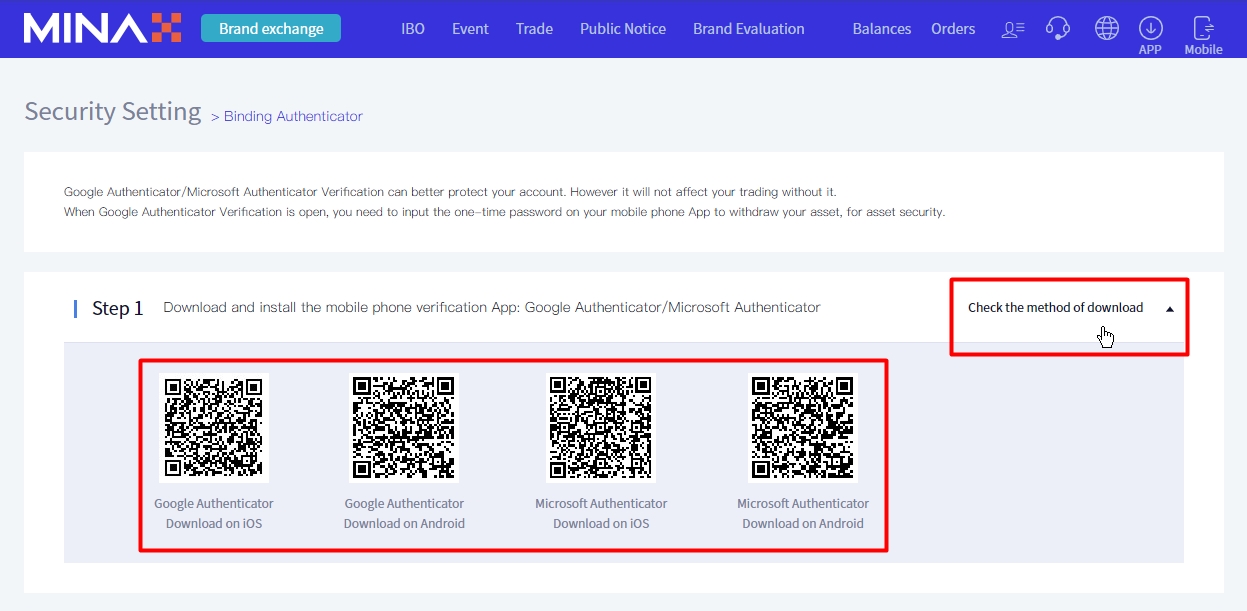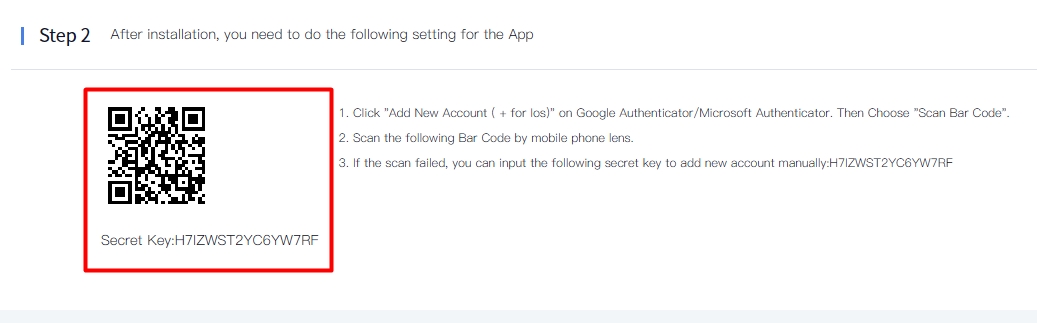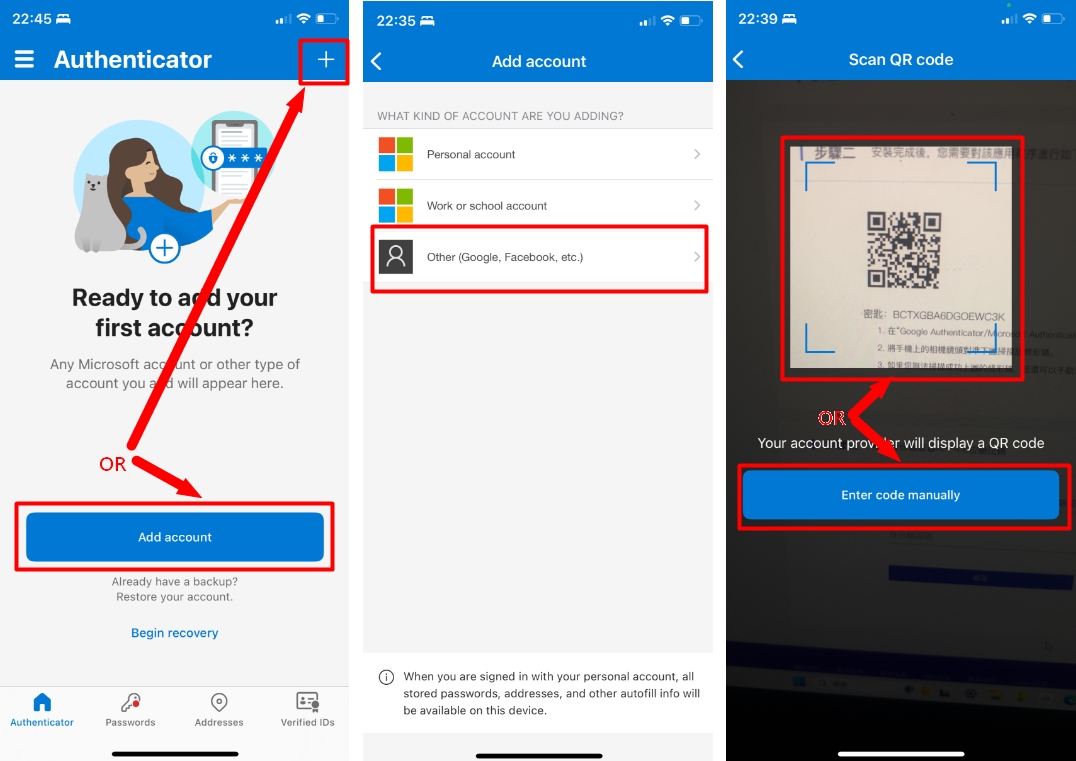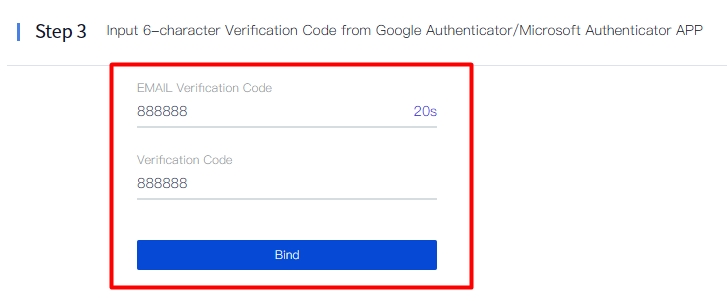To ensure the security of your account, MINAX provides two authentication options: Google Authenticator and Microsoft Authenticator. You may choose either one to bind to your account.
🔹 Binding Process
1️⃣ Log in to Your Account
- Log in to your MINAX account via a computer browser.
- Click the profile icon in the top right corner to enter the Security Center.
- Click [Bind] next to Authentication.
2️⃣ Download an Authenticator App
- In Step 1, select a download option to install an authenticator app.
- Android & HarmonyOS users are recommended to use Microsoft Authenticator (as some devices may not support downloading Google Authenticator).
- If you already have an authenticator app installed, you can skip this step.
3️⃣ Add an Account
- Open the Authenticator App on your phone, then tap Add Account (or the “+” icon in the top right corner).
- Select “Other” as the account type.
- Scan the QR code from Step 2 with your phone. Once scanned successfully, a 6-digit verification code will appear in the app, refreshing every 30 seconds.
4️⃣ Complete Authentication
- In Step 3, first click Send Email Verification Code, check your email, and enter the received code.
- Then enter the 6-digit code from the Authenticator App to complete the binding process.
⚠️ Security Reminder
- Your authenticator app is critical to account security, and it must be kept safe.
- Do NOT take screenshots, share, or disclose it to anyone, as doing so may lead to asset theft, account breaches, and serious security risks!
- If you change or replace your phone, be sure to back up or rebind your authenticator in advance to avoid losing access to your account.
Once successfully bound, the authenticator will be required for logging in, withdrawing funds, changing passwords, and other important security-related actions. Please store it safely!
Telegram Community (Btok Link) / Social Platform X / Contact Us / About Us
【Risk Reminder】The market is subject to risks; investments require caution. The prices of brand assets may experience significant fluctuations due to market conditions, and investors may incur partial or total losses. Please make prudent decisions based on your own financial situation and investment goals. MINAX, as a trading platform, does not bear responsibility for the results of users’ investments.
【Special Note】MINAX reserves the right to modify, change, or cancel this announcement at its sole discretion at any time without prior notice. In the event of any discrepancies between the English and Traditional Chinese versions of this announcement, the Traditional Chinese version shall prevail. The content of this announcement may be updated as needed; please refer to the latest updates.